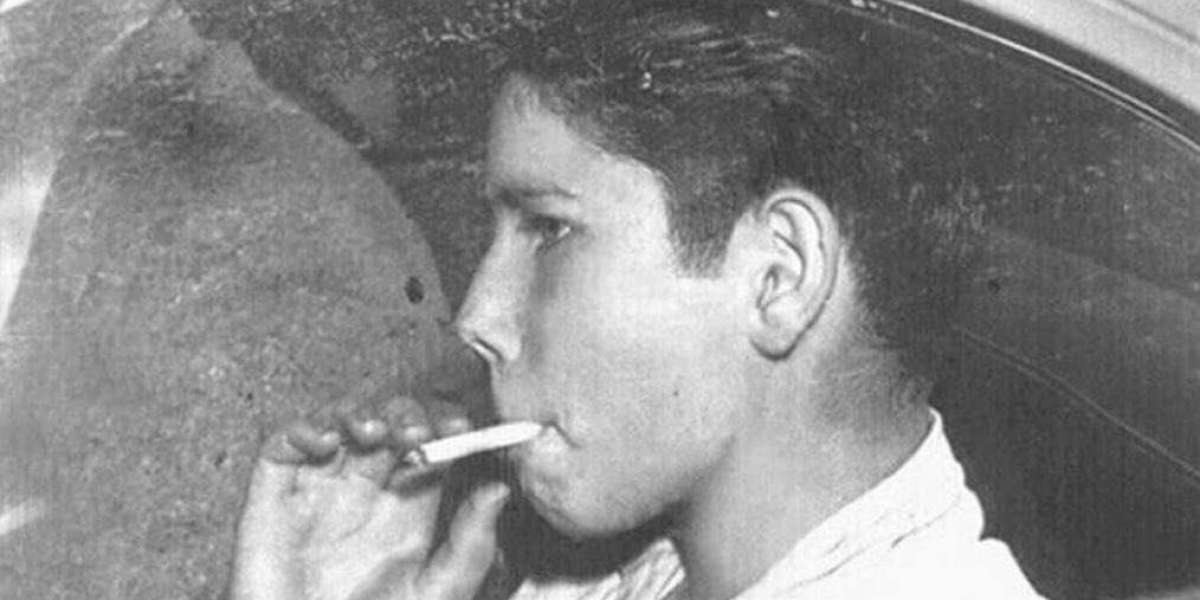Understanding Cookies: Cookies play a crucial role in the functioning of websites. They help authenticate users, store personal preferences, track session status, and collect user information. While these functions can enhance user experience, it's essential to be mindful of the potential privacy implications.The Do Not Track Add-On: One effective tool to safeguard your online privacy is the "Do Not Track" add-on. This browser extension acts as a shield against third parties attempting to track your browsing data through cookies. By preventing the download of tracking cookies, it empowers users to take control of their online footprint.How It Works: The Do Not Track add-on operates by signaling to websites that you prefer not to be tracked. This communication prompts the site to refrain from accessing cookies that may compromise your privacy. This simple yet powerful feature puts you in the driver's seat when it comes to deciding who can track your online activities.Manual Adjustments: While the Do Not Track add-on is a valuable tool, it's important to note that it may clash with certain websites, Facebook being a notable example. In such cases, you might need to disable the extension manually for specific sites. This manual adjustment ensures that you have a seamless browsing experience without sacrificing your privacy.Conclusion: In an era where our every click is potentially monitored, taking proactive steps to safeguard our online privacy is crucial. The Do Not Track add-on serves as a valuable ally in preventing the download of tracking cookies, putting you in control of your digital footprint. By understanding how cookies function and utilizing tools like the Do Not Track extension, you can enjoy a more secure and private online experience. Stay informed, stay in control, and protect your digital privacy.
Search
Popular Posts
-
 Nollywood Actor Chinedu Ikedieze (Aki) Announces Separation and New Marriage
By Ore Paul
Nollywood Actor Chinedu Ikedieze (Aki) Announces Separation and New Marriage
By Ore Paul -
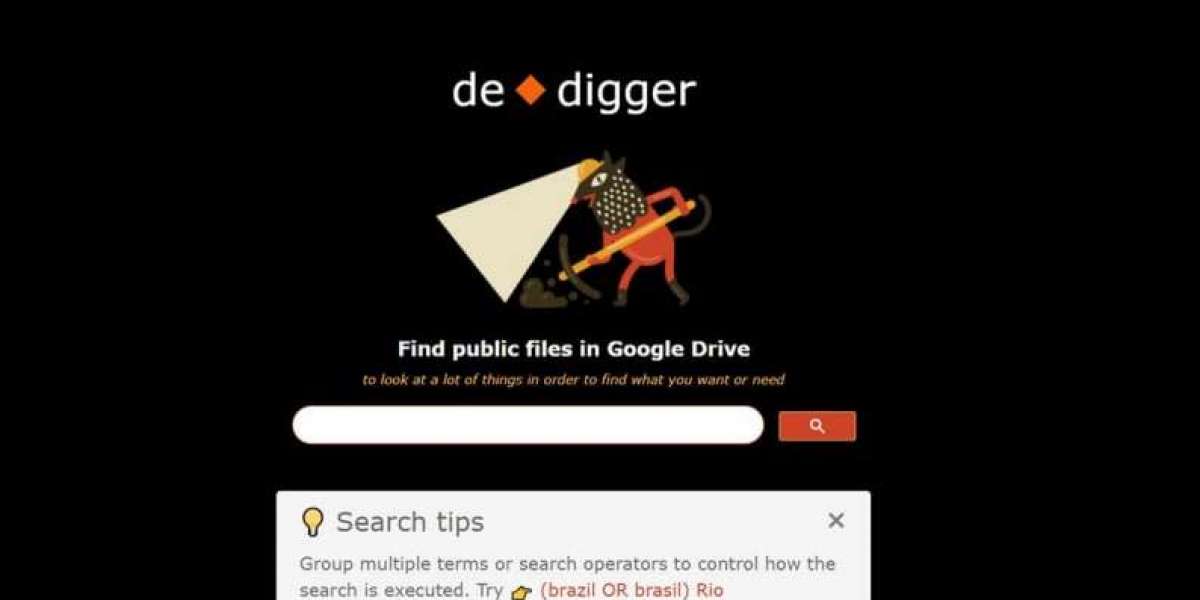 Unlocking the Power of Google Drive Search: Introducing De Digger
Unlocking the Power of Google Drive Search: Introducing De Digger
-
Mastering the 1.25 Asian Handicap: A Comprehensive Guide to Strategic Football Betting
By hennesy -
 Tổng hợp 10 thế mai vàng đẹp, ý nghĩa phong thủy ngày Tết
By tt140403
Tổng hợp 10 thế mai vàng đẹp, ý nghĩa phong thủy ngày Tết
By tt140403 -
 Fenerbahce Fans Honor Bright Osayi-Samuel with Graffiti Tribute
By Ore Paul
Fenerbahce Fans Honor Bright Osayi-Samuel with Graffiti Tribute
By Ore Paul