Step-by-Step Guide: How to Share Files Anonymously with OnionShareInstall OnionShare: Begin by installing OnionShare on your computer. This tool, integrated with the Tor network, provides a secure platform for anonymous file transfer.Navigate to OnionShare Folder: Once installed, open the downloaded OnionShare folder on your PC. Locate the "onionshare_gui" file within the folder and open it to initiate the process.Drag and Drop Files: To transfer your files securely, simply drag and drop them into the designated download area under "Send Files" within the OnionShare interface.Start Sending: After loading your files, click on "Start Sending" to initiate the anonymous file-sharing process. OnionShare will generate a unique link for your transfer.Share the Link: The link to your files will appear on the screen. Copy and share this link with your intended recipient through a secure channel.Recipient's Access: The recipient can access the shared files by opening the link using the Tor Browser. Upon visiting the link, they can download the files by clicking on the "Download files" option.Conclusion: By following these steps, you can confidently share files over the internet while prioritizing your privacy. OnionShare, coupled with the Tor Browser, offers a robust solution for anonymous file transfer, ensuring your sensitive data remains protected throughout the process. Embrace the power of secure file sharing and take control of your online privacy.
Search
Popular Posts
-
 Nollywood Actor Chinedu Ikedieze (Aki) Announces Separation and New Marriage
By Ore Paul
Nollywood Actor Chinedu Ikedieze (Aki) Announces Separation and New Marriage
By Ore Paul -
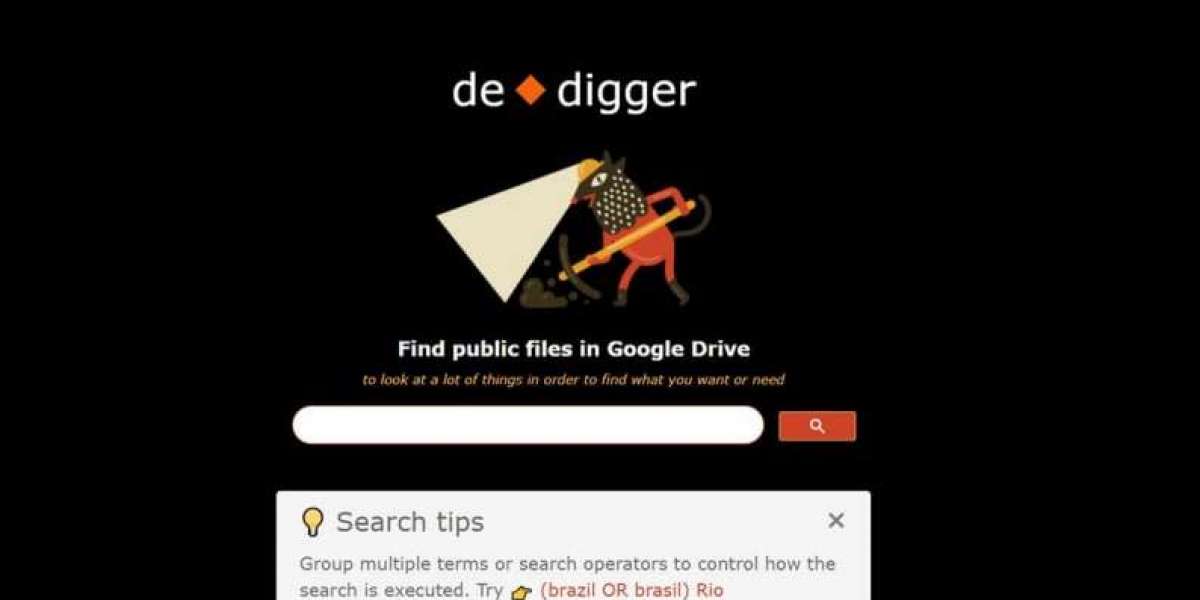 Unlocking the Power of Google Drive Search: Introducing De Digger
Unlocking the Power of Google Drive Search: Introducing De Digger
-
Mastering the 1.25 Asian Handicap: A Comprehensive Guide to Strategic Football Betting
By hennesy -
 Tổng hợp 10 thế mai vàng đẹp, ý nghĩa phong thủy ngày Tết
By tt140403
Tổng hợp 10 thế mai vàng đẹp, ý nghĩa phong thủy ngày Tết
By tt140403 -
 Fenerbahce Fans Honor Bright Osayi-Samuel with Graffiti Tribute
By Ore Paul
Fenerbahce Fans Honor Bright Osayi-Samuel with Graffiti Tribute
By Ore Paul



