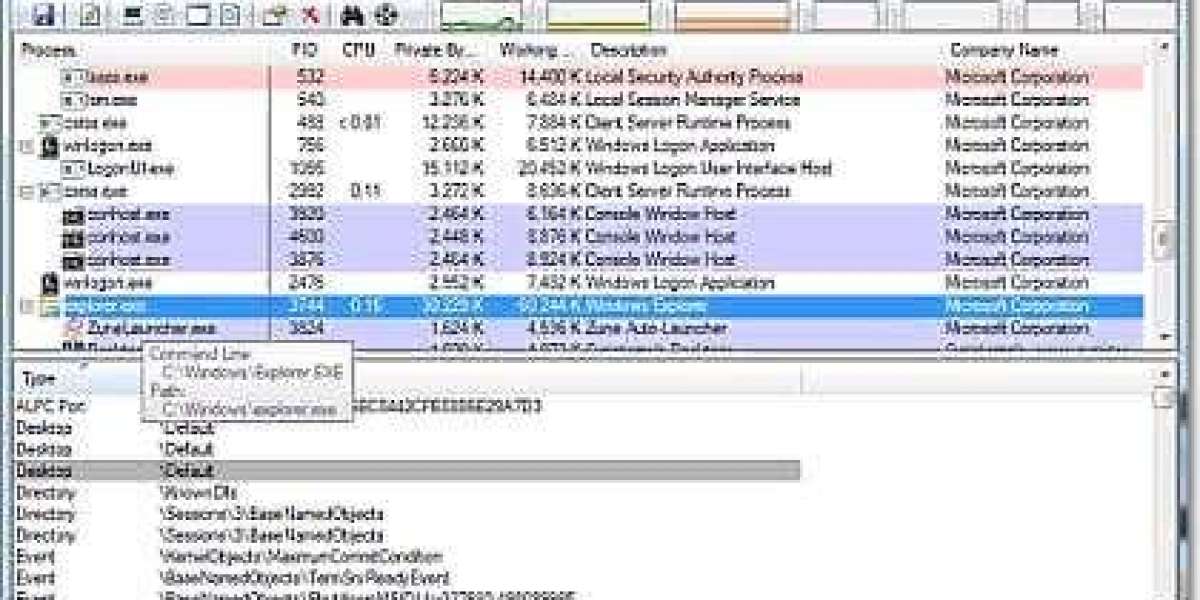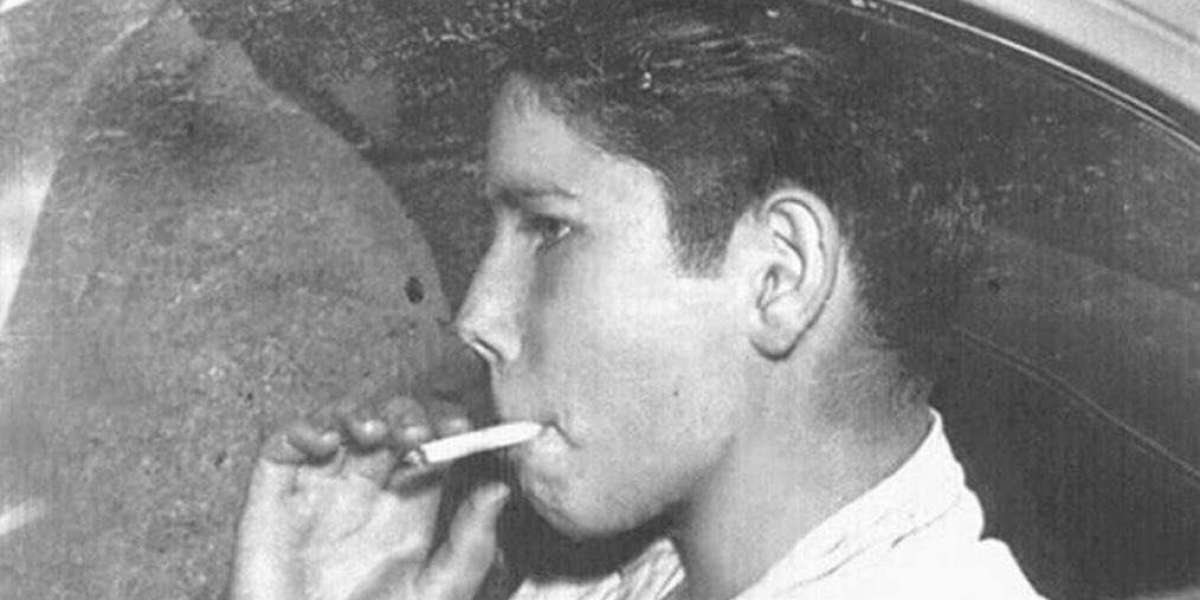In our interconnected world, the convenience of technology comes with an inherent risk to our privacy. Cameras, once confined to security systems or professional photography, now reside in the very devices we carry in our pockets. Whether it's the webcam on your laptop or the front-facing camera on your smartphone, the question lingers: Who might be watching us through these lenses?Unseen Watchers: Corporations and HackersBoth large corporations and individual hackers may have motives to access your camera without your consent. From gathering data for targeted advertising to more malicious activities, the possibilities are concerning. The alarming part? You might never know if someone is watching you through your camera.Microsoft's Solution: Procesed Explorer UtilityFear not; there's a tool that can help you unveil the digital eyes on your device – the Procesed Explorer utility developed by Microsoft. This reliable software provides a straightforward method to identify processes and applications using your camera. Here's a step-by-step guide to safeguarding your privacy:Open Device Manager: Press Win + R, run devmgmt.msc, and click on "Details."Locate Physical Device Object Name: In the list, find "Physical Device Object Name" resembling "Device0000009c."Copy and Run: Copy this value, download the Procesed Explorer utility, and run it as an administrator.Search for Your Webcam: Type the webcam's name in the search box and click on "Search" with the binoculars icon.With these simple steps, you can reveal the processes and applications currently utilizing your camera. This empowers you to take control of your digital privacy and ensures that your camera isn't an unintended gateway for prying eyes.In conclusion, as we immerse ourselves in the digital age, it's crucial to be proactive in protecting our privacy. The Procesed Explorer utility offers a valuable tool to stay one step ahead, allowing you to determine who might be watching through your camera and take appropriate measures to safeguard your personal space. Stay vigilant, stay secure.
Search
Popular Posts
-
 Nollywood Actor Chinedu Ikedieze (Aki) Announces Separation and New Marriage
By Ore Paul
Nollywood Actor Chinedu Ikedieze (Aki) Announces Separation and New Marriage
By Ore Paul -
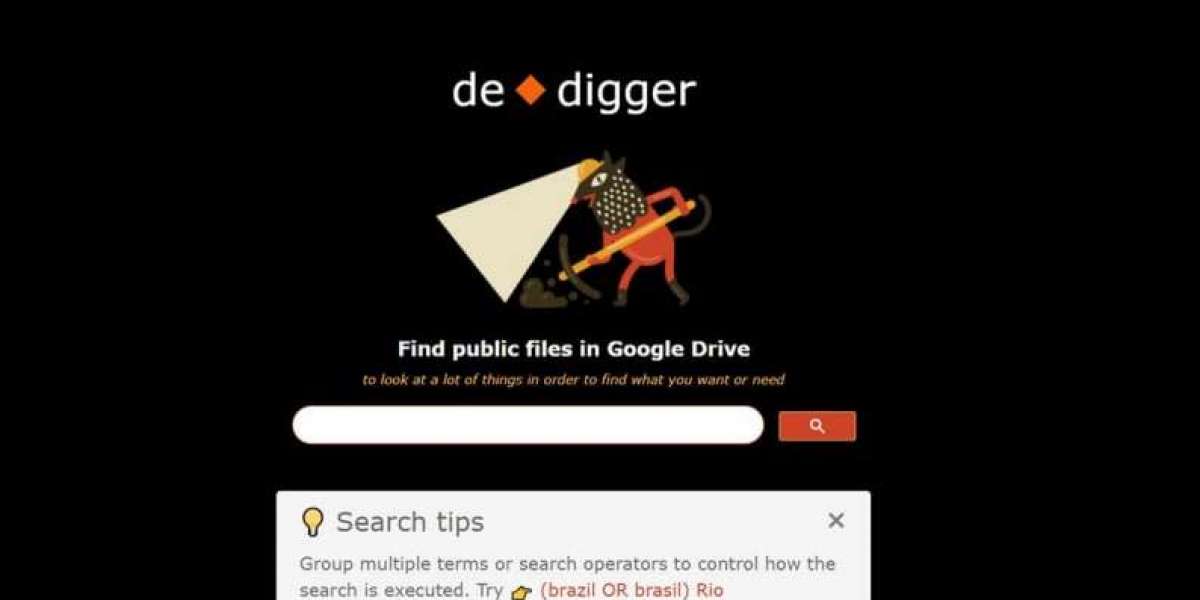 Unlocking the Power of Google Drive Search: Introducing De Digger
Unlocking the Power of Google Drive Search: Introducing De Digger
-
Mastering the 1.25 Asian Handicap: A Comprehensive Guide to Strategic Football Betting
By hennesy -
 Tổng hợp 10 thế mai vàng đẹp, ý nghĩa phong thủy ngày Tết
By tt140403
Tổng hợp 10 thế mai vàng đẹp, ý nghĩa phong thủy ngày Tết
By tt140403 -
 Fenerbahce Fans Honor Bright Osayi-Samuel with Graffiti Tribute
By Ore Paul
Fenerbahce Fans Honor Bright Osayi-Samuel with Graffiti Tribute
By Ore Paul